What is the fastest operating system ?
Table of Contents
What are we going to test and why 2
General considerations and limitations 3
Machine 1: A Tassig Box Computer 3
USB SSD drive transfer speed 4
Introduction
In this document we measure the performance of a few operating systems for some important key performance indicators, such as startup time, data transfer speeds, etc.
The operating systems we test in this document are:
- Mac
OS
- Windows
- Ubuntu
- Axiom
Axiom is an operating system that can run on any Unix kernel; for our tests we use the latest production version that uses the Linux kernel. Axiom is faster than any other operating system for all tests, so it serves as a useful benchmark.
We explain the methodology followed in these tests below, so that anyone can reproduce them with high accuracy. The tests are clear and easy to perform.
We do the tests on 2 different hardware platforms, the Tassig Box and the Macbook Air.
What are we going to test and why
System startup
We measure the following:
Startup time
Shutdown time
Restart time
These 3 components help us to measure how efficient and well-designed a system is. A “bloated” system will typically perform a lot of lengthy and resource-intensive actions. A “clean” system will do less, and will do it faster.
The startup process can be roughly split in
the following successive steps:
1) BIOS step
2) kernel
step
3) userland step
The BIOS step takes the same amount of time regardless of the OS,
and depends only on the machine. The 2 next steps are
OS-dependent:
The kernel step is essentially about loading and
setting up software drivers for the machine.
The userland step
is about starting system services, the user interface, users
profiles, etc.
Data transfer speed
Wifi download speed. This measures the quality of the wifi drivers.
USB hard drive transfer speed. This measures the quality of the USB and disk drivers
Application startup
Time to start applications. This measures how well the kernel is designed to load and start applications. In this test we use LibreOffice and Google Chrome brower as example applications to test. They are both big and feature-full applications.
The following mechanisms and components take part in the startup
of applications:
- loading of executables and libraries from
permanent storage to RAM
- set up and startup of the executables
by the kernel
Different operating systems do these things differently and will
show different performance characteristics.
Methodology
General considerations and limitations
To measure Mac OS performance there are some limitations:
-
generally, only Mac OS can run on Mac hardware so we cannot run
Windows and Ubuntu on
Mac hardware and compare performance of both operating systems
directly.
- Mac OS does not run on other hardware than Mac, so
we can’t compare on other hardware either.
To resolve this, there is a solution: we can run the operating system Axiom on Mac hardware and performance measurements can then be interpolated, because Axiom can also run on other hardware where Windows also runs.
We do 5 measurements for each test and report the average. Theses tests are easily reproduceable and there is little variance in the results.
Here are the 2 main setups for performance measurements and the description of the methology for each measurement case:
Machine 1: A Tassig Box Computer
In this setup we run every
OS (Windows, Ubuntu,
Axiom, but not Mac OS)
directly on the
same computer hardware.
We choose the
Tassig box for that,
which is inexpensive
commodity hardware with the following specifications:
-
Intel CPU N3710
- 4GB of RAM
- 64GB SSD
Startup time
Press the power blue button, wait until the interface appears and the mouse is responsive.
Shutdown time
Press the shutdown button in the user interface, wait until the machine is powered off.
Restart time
Press the restart button, wait until the interface reappears and the mouse is responsive
Wifi download speed
This test measures the transfer rate on the local area network via
wifi, in the following conditions:
- an http server is placed on
the local area network. Such http server must be capable of high
transfer rates. For example, the popular apache can be used.
- a
file of approximately 1GB containing pseudo-random data is downloaded
via the http protocol. Any software client can be used that can
achieve high download speed. For example, a web browser, or the
command line tool “wget”. To get a file with random data, any
file containing compressed data can be used. For example, a file
obtaining via “gzip”.
- report the average transfer rate per
second.
USB SSD drive transfer speed
This test measures the capabilities of the USB and disk drivers.
- connect 2 USB drives to the machine using the USB 2.0 ports
-
transfer a file of approximately 1GB file between the drives. This
file needs to contain pseudo-random data, such as data obtained via
compressing a file via gzip.
- we used fast external SSD drives
from Tassig
- both drives are formatted in FAT32, so we can use
the same format for all operating systems under testing
- report
the average transfer rate per second.
Time to start applications
- Start the Chrome browser until you can type something in the
address bar.
- Start Libreoffice Writer until you can write
something in the new document
Machine 2: A Macbook Air
In this setup we run
the operating systems on
the Macbook Air. This
setup cannot run Microsoft Windows or Ubuntu, but can run the
following:
- Mac OS X directly from the internal SSD (default
setup with a new Macbook Air)
- Axiom OS from a SSD connected
via USB (Axiom to Go).
The 2 settings aren’t strictly comparable, and it would be better to run Axiom from the internal SSD, but because of practical limitations we didn’t do that.
The Macbook Air comes with the following specifications:
- Intel i5-3427U
- 8GB RAM
- 128GB SSD
Startup time
For Mac OS X: Press the power button, wait until the interface appears and the mouse is responsive.
For Axiom: We run Axiom from a USB drive. We choose the
“Axiom to Go” drive for this, which is an external SSD where
Axiom is installed. Any computer, including Macs, can run from the
“Axiom to Go” drive. First plug
the Axiom to Go drive. Then press the power button and
then maintain the left “Option” key pressed to show the boot
menu, boot on the USB drive. Then wait until the interface
appears and the mouse is responsive.
Shutdown time
Both Mac OS X and Axiom: Press the shutdown software button in the user interface, wait until the machine is powered off.
Restart time
Press the restart button in the user interface, wait until the interface reappears and the mouse is responsive
Wifi download speed
Same procedure as with the Tassig Box above.
USB SSD drive transfer speed
Connect 2 USB drives on the machine, transfer a 1GB file between
the drives. To do this we use a fast SSD external drive from Tassig.
The drives need to be connected with a USB hub because the Macbook
Air only has 2 USB ports.
Aside from that, this is the same
procedure as with the Tassig Box above.
Time to start applications
- Start the Chrome browser until you can type something in the
address bar.
- Start Libreoffice Writer until you can write
something in the new document
Tests results
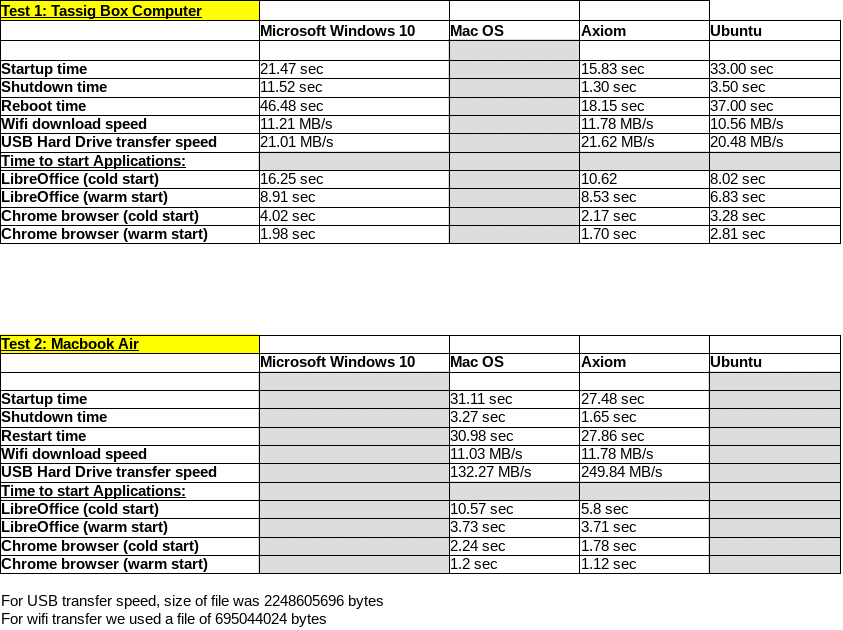
The tests show that Windows 10, Ubuntu are roughly comparable in performance. Mac OS tends to perform worse on all measurements. Axiom performs better than any other system on most measurements.
Interpretation
The startup, shutdown and restart tests show that Windows, Mac and Ubuntu are significantly “bloated”. The situation used to be worst in previous versions of Windows, as most Windows users would have witnessed. Windows 10 seems to have brought significant improvements to the Windows line. In particular, it seems to have caught up with Mac OS on these tests, which was always relatively fast.
Nevertheless, these systems are significantly slower than Ubuntu, which offers an intermediate level of speed.
Ubuntu, despite using the same kernel as Axiom, performs significantly worse than Axiom, which is the benchmark in terms of speed.
An interesting situation is that the Axiom system is much faster than Mac OS on Apple’s own hardware, namely the Macbook Air. In our tests, we did not even run Axiom from the internal storage of the Macbook Air, but from a USB drive.
For data transfer speeds Windows, Ubuntu and Axiom offer quite
similar transfer speeds.
Mac OS performs once again
significantly worse than Axiom on its own hardware.
Under applications startup time, we see for that cold starts are much faster on Axiom than on Windows and Mac OS, compared to warm starts. The reason is not obvious.
Warm starts are only slightly faster on Axiom compared to Windows and Mac OS, and tend to be quite fast, even for big applications. It seems that the CPU is the bottleneck for this task and that the parts that are kernel specific are quite insignificant compared to the parts that are kernel independent, therefore we observe roughly the same performance characteristics on all systems.
We can conclude that there is still a lot of room for improvement for Windows and Mac OS until they can catch up with Ubuntu. Overall, Axiom performs better than any other systems on most measurements.